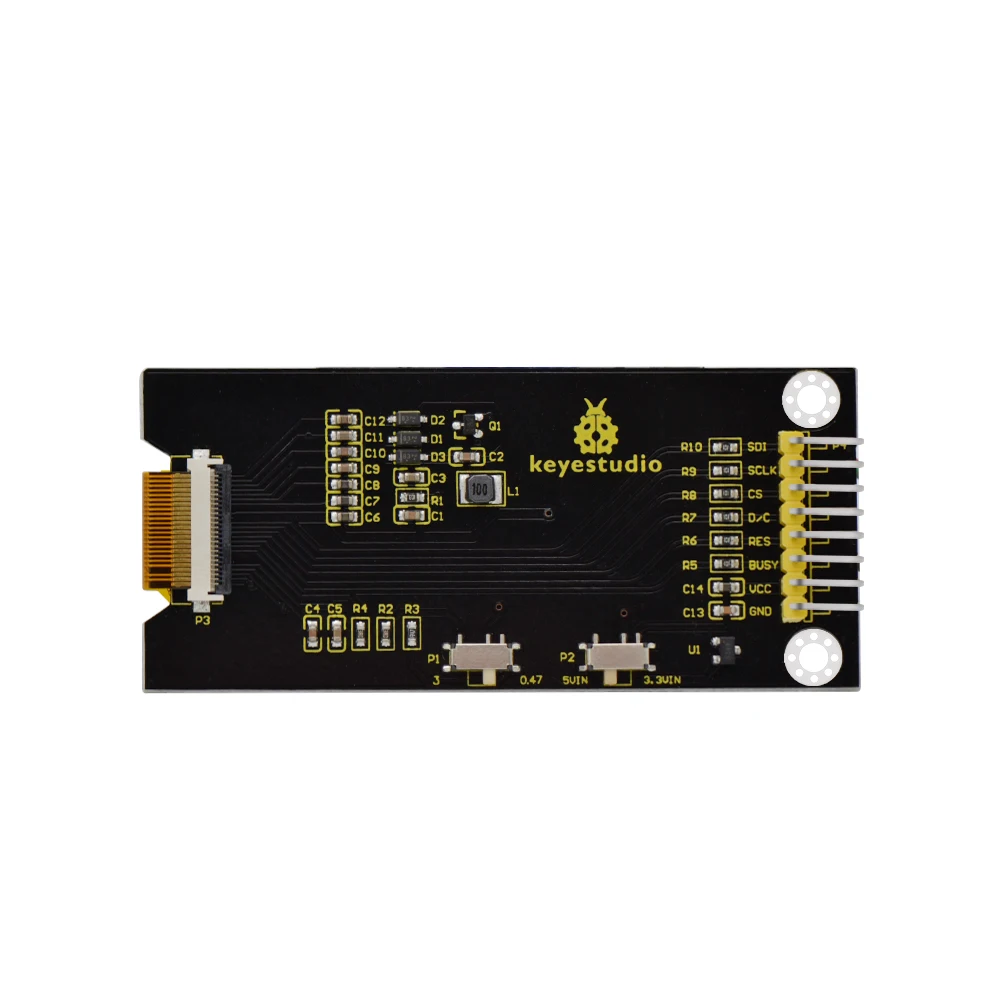When doing DIY experiments, we often need to use the display. The Keyestudio electronic ink screen module has a 2.13-inch display with a black and white color and a resolution of 250*122.
The module dynamically displays the pattern via SPI communication.
There are 2 slide switches on the back. The P1 slide switch is for adjusting the display brightness. Sliding to “0.47” position, the display is brighter; sliding to “3” position, the display is darker.
The P2 DIP switch is used to adjust the power supply voltage. Sliding to“5VIN” position, the power supply voltage is 5V; sliding to “3.3VIN”, the power supply voltage is 3.3V.
The module comes with two positioning holes with a diameter of 3mm, easy to fix it on other devices .
For your convenience, we also provide detailed methods for using the display module and the arduino microcontroller.
Special Note: When testing, we use the IDE software 1.8.9 version; if you use other versions of the IDE, source code may be incompatible.