By keyes | 08 April 2019 | 2 Comments
NEW RELEASE - micro:bit products
Check more details of keyestudio module for micro:bit on our Wiki page:
https://wiki.keyestudio.com/Category:Micro:bit
For example:
You need:
*keyestudio passive buzzer module for micro:bit
*micro:bit main board
*Crocodile clip line x 3
There are total 6 rings on the keyestudio passive buzzer module. Note that two G rings, two V rings and two S rings are connected. G for ground; V for 3V; S for signal pin(0 1 2).
When using, connect the module to micro:bit control board using Crocodile clip line.
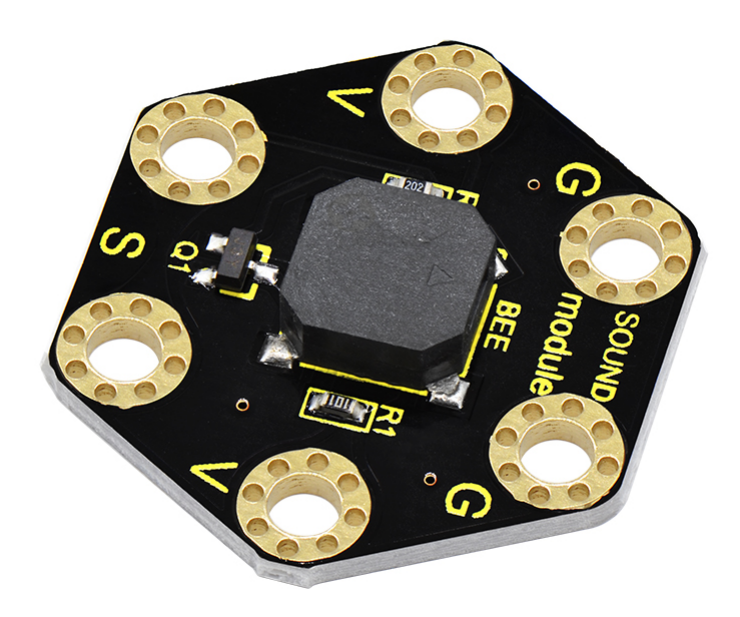
Open Software:
https://makecode.microbit.org/#editor

Write Code:
You can drag the code to the window. Or write the source code and save it by yourself.

Download the code and send it to your micro:bit main board:
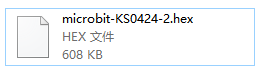
Connection:
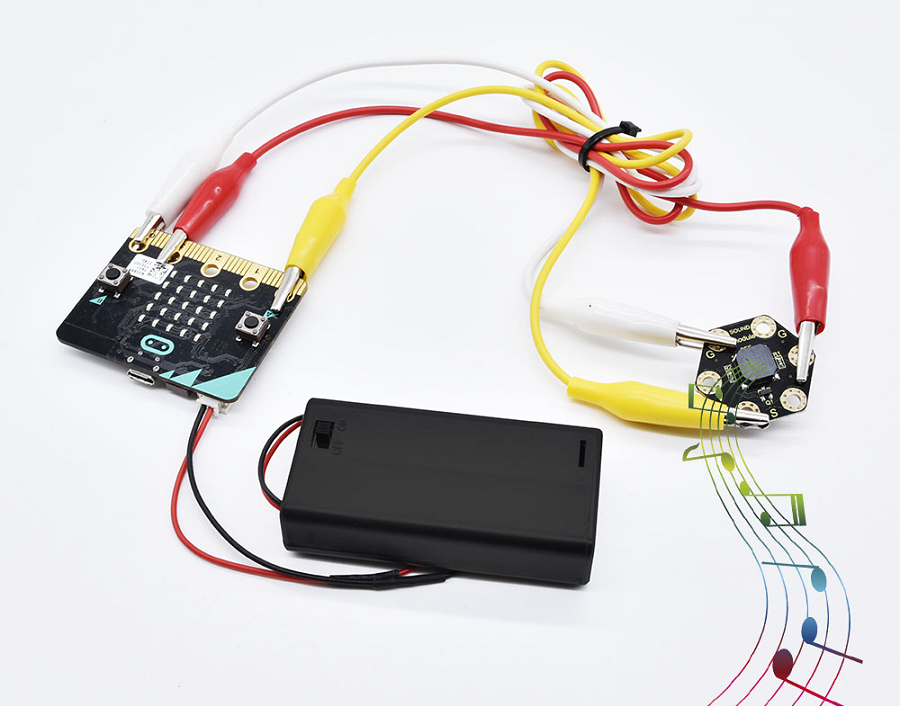
After sending the code to your micro:bit main board, you should hear the song Ode To Joy.
If you have any problems, please feel free to leave your comment. We will give you a hand at the first time.
https://wiki.keyestudio.com/Category:Micro:bit
For example:
How to play music using buzzer module for micro:bit ?
You need:
*keyestudio passive buzzer module for micro:bit
*micro:bit main board
*Crocodile clip line x 3
There are total 6 rings on the keyestudio passive buzzer module. Note that two G rings, two V rings and two S rings are connected. G for ground; V for 3V; S for signal pin(0 1 2).
When using, connect the module to micro:bit control board using Crocodile clip line.
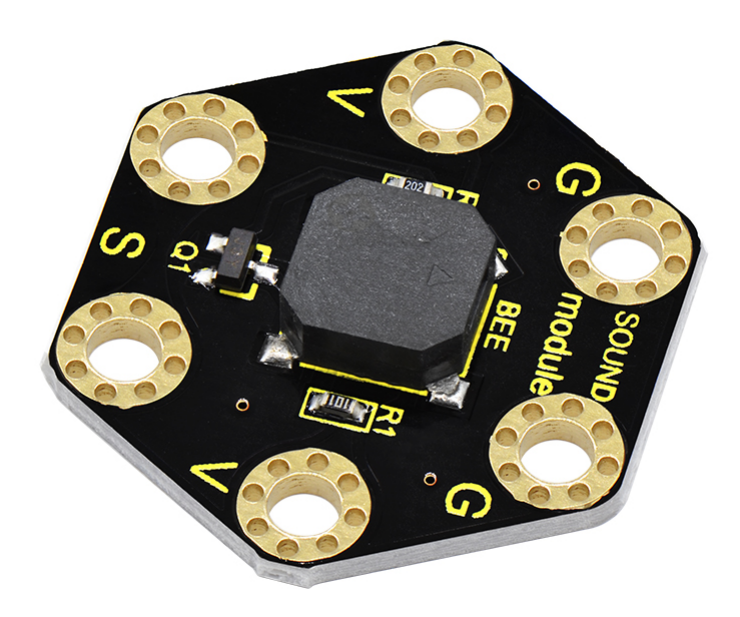
Open Software:
https://makecode.microbit.org/#editor

Write Code:
You can drag the code to the window. Or write the source code and save it by yourself.

Download the code and send it to your micro:bit main board:
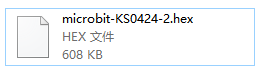
Connection:
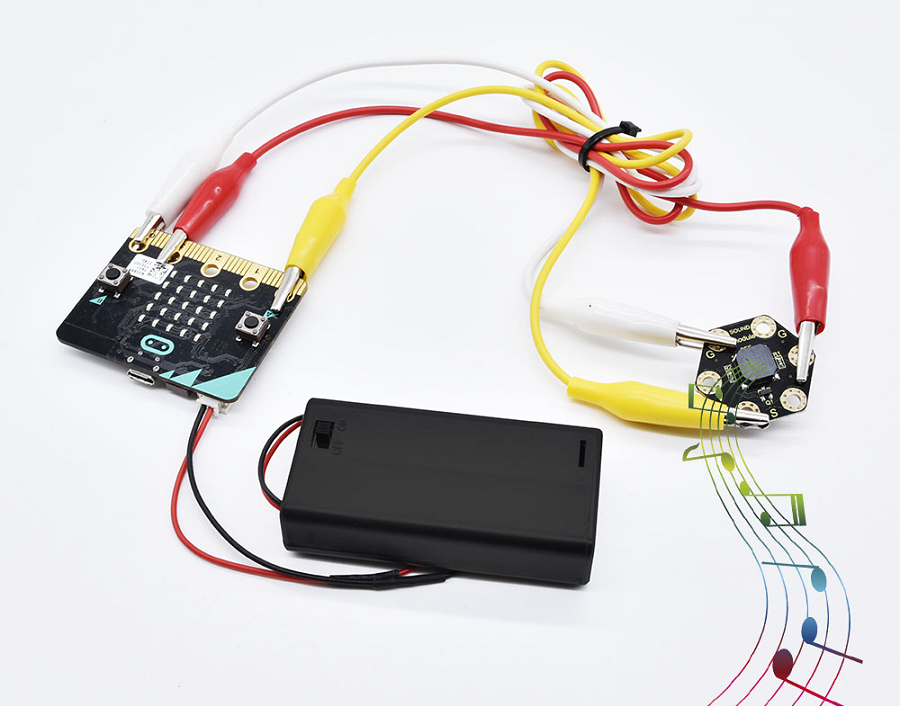
After sending the code to your micro:bit main board, you should hear the song Ode To Joy.
If you have any problems, please feel free to leave your comment. We will give you a hand at the first time.
Recently Reviews
Read MoreLeave a Reply
Your email address will not be published.Required fields are marked. *
CATEGORIES