By keyes | 19 February 2019 | 0 Comments
New Coming - EASY PLUG Starter Kit For Arduino STEAM
The keyestudio EASY PLUG starter kit is based on Mixly blocks coding, very easy to use and flexible.
This kit includes everything you need to complete Mixly projects that will teach you how to control and read external sensors and displays, sound control, learn Mixly Blocks programming, and much more.
These boards and modules are the best to start learning and tinkering with electronics and coding.
The Starter Kit includes a user guide that will walk you through the basics up to complex projects.
Although you have a few or even no electronics related knowledge, you can use this kit to realize your creative ideas as long as you want to.
After using this kit you’ll have the know-how to start creating your own amazing experiments.
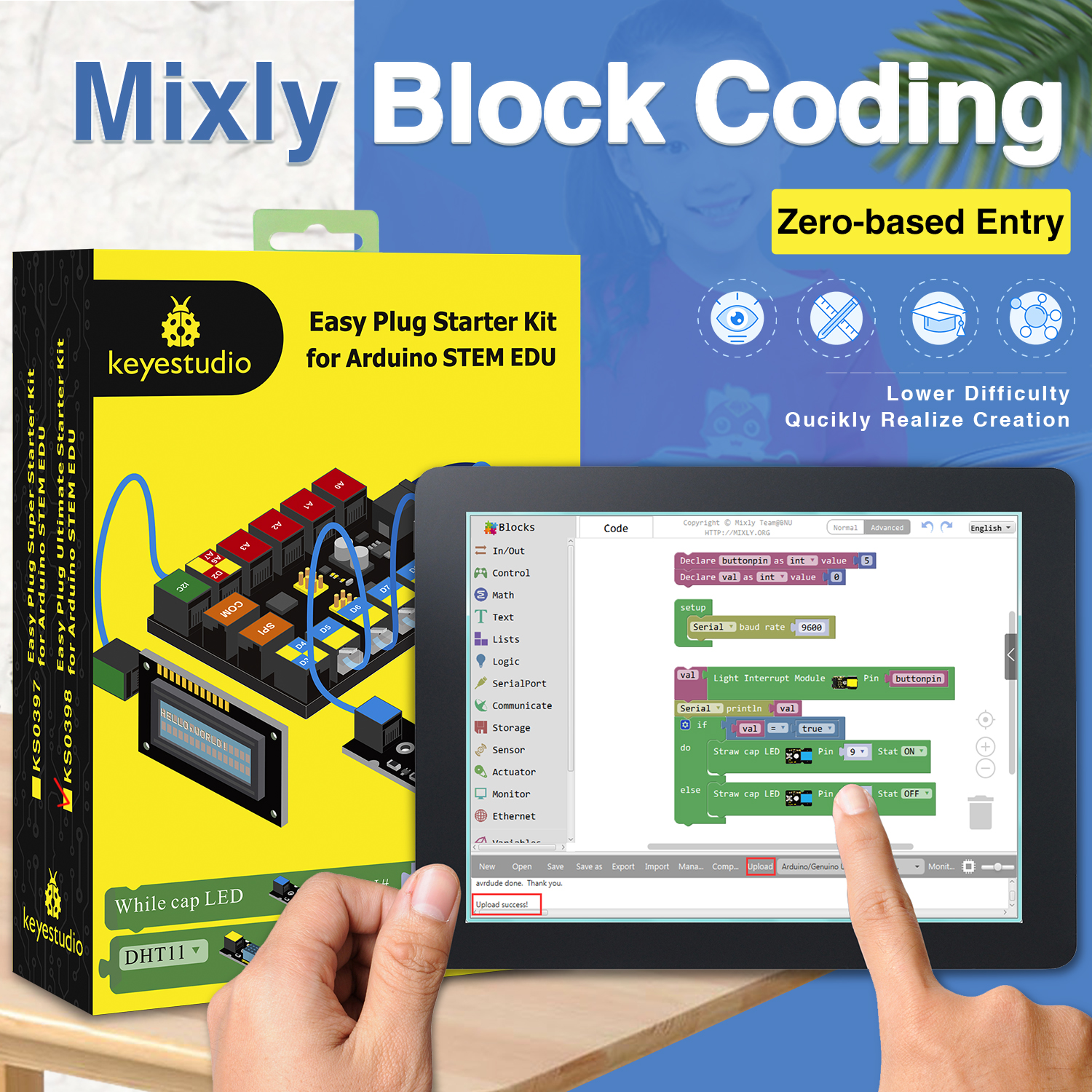
Click the link below to get more details about the EASY Plug starter kit.
https://wiki.keyestudio.com/Ks0397_keyestudio_EASY_plug_Super_Starter_Kit_for_Arduino_STEM_EDU
https://wiki.keyestudio.com/Ks0398_keyestudio_EASY_plug_Ultimate_Starter_Kit_for_Arduino_STEM_EDU
Next, i will show you how to make a beating heart.
What you need?
Hardware:
- EASY plug control board *1
- EASY plug I2C 8x8 LED Matrix *1
- EASY plug button module *1
- RJ11 cable *2
- USB cable *1
Software:
What is Mixly?
Mixly is a free open-source graphical Arduino programming software, based on Google’s Blockly graphical programming framework, and developed by Mixly Team@ BNU.
It is a free open-source graphical programming tool for creative electronic development; a complete support ecosystem for creative e-education; a stage for maker educators to realize their dreams.

You can download the software here:
https://drive.google.com/open?id=19cq--ZXvKlJ7zv_VghGk7b6IV6aBMSzR
How to import keyestudio EasyPlug library?
Begin with the Mixly projects, the first step you should import our keyestudio EasyPlug library.
https://drive.google.com/open?id=1-DB-jrtbR3HbdRIohXbN-UK0nm5MwjxR
Open the Mixly 0.998 software, click Import. Shown below.https://drive.google.com/open?id=1-DB-jrtbR3HbdRIohXbN-UK0nm5MwjxR
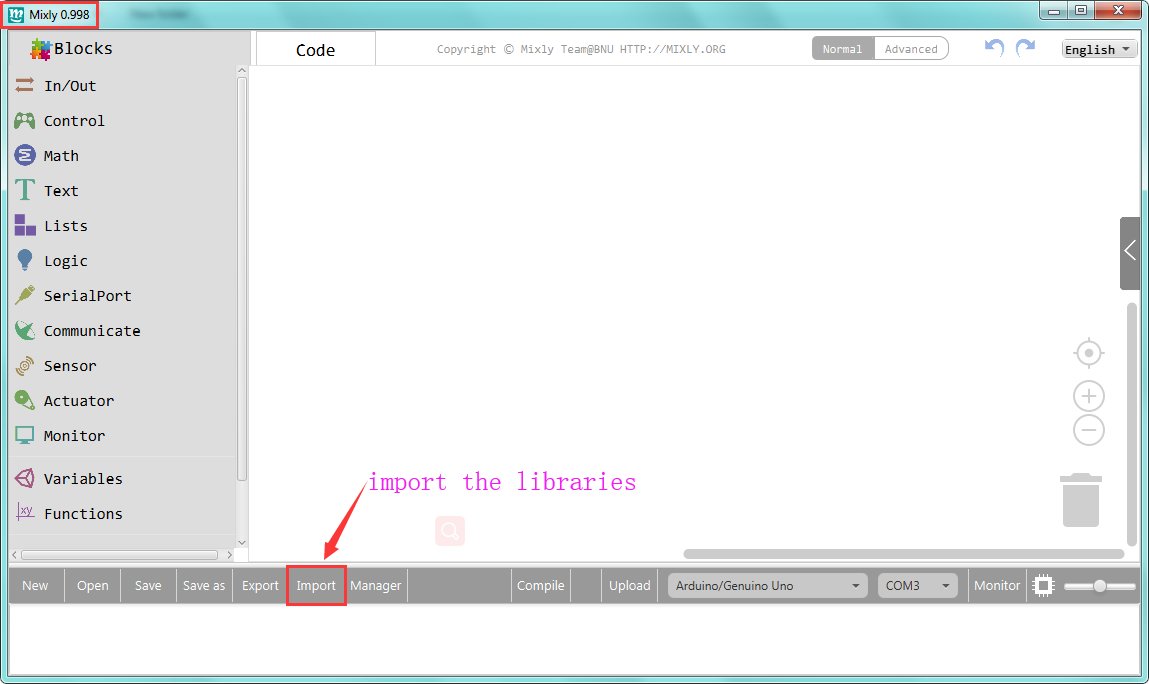
Open the folder we provided, you can double-click to open the library KS_EasyPulg
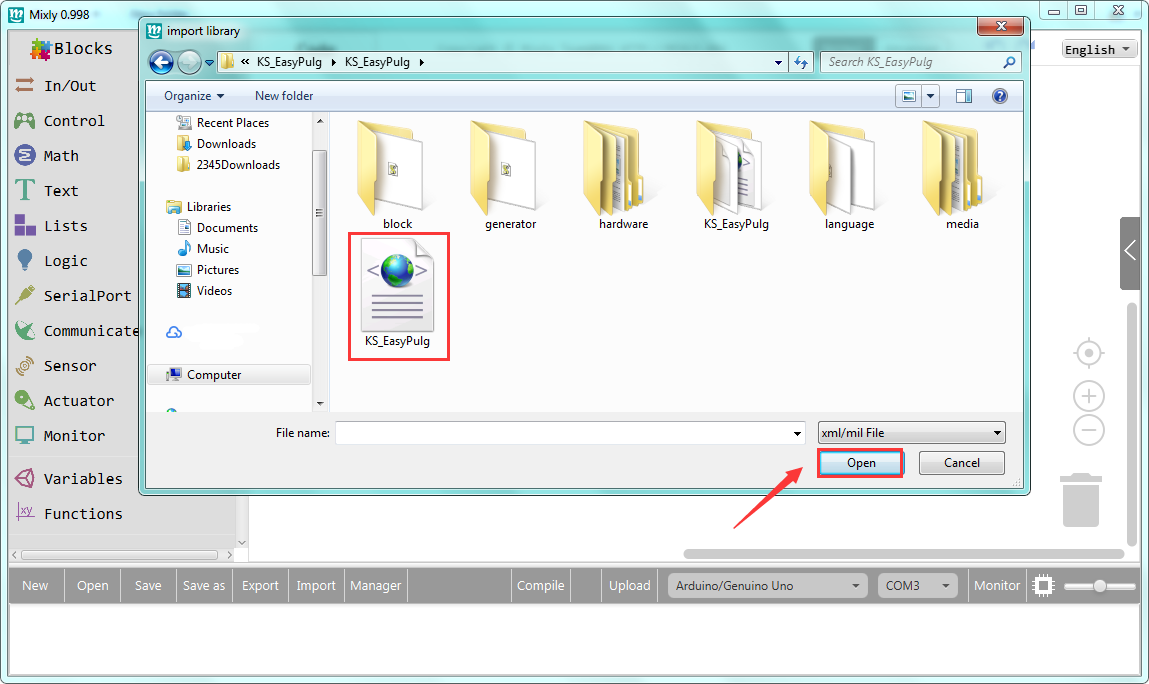
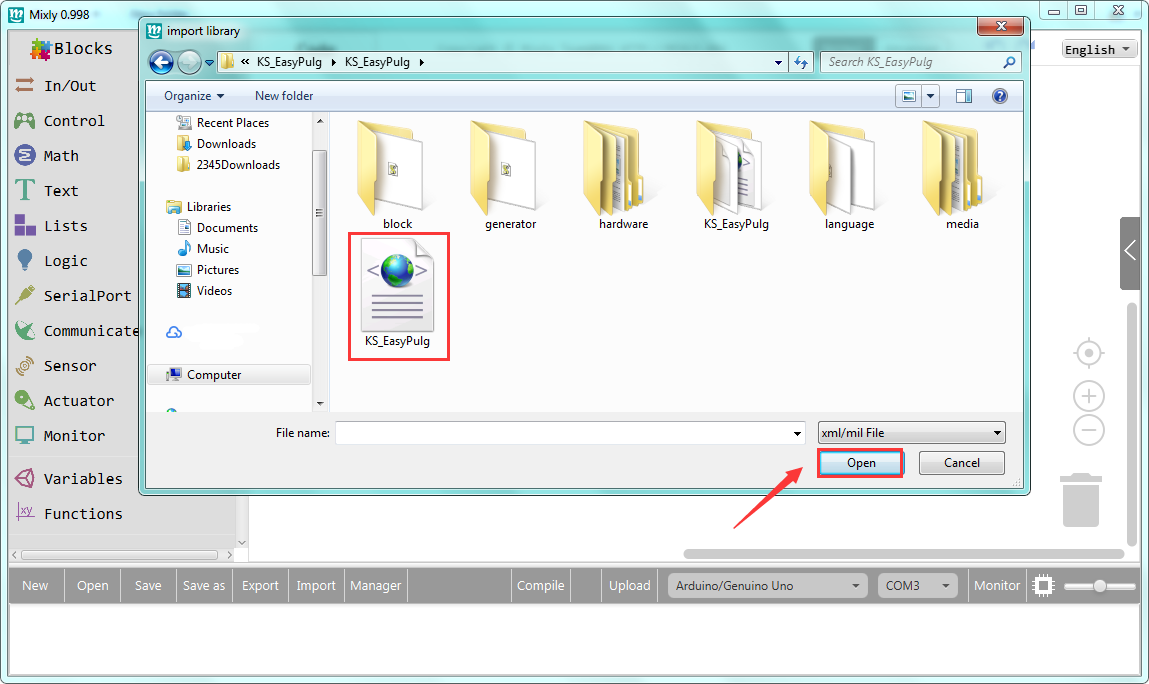
If import the custom library successfully, you should see it on the Mixly blocks interface.
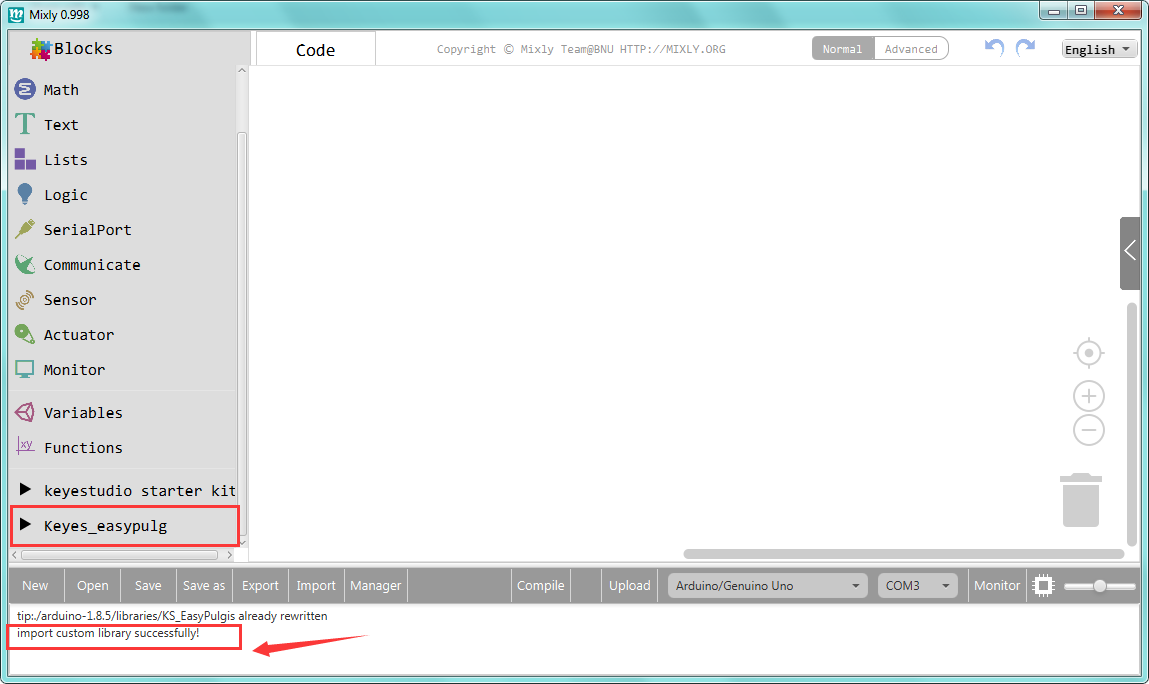
Hookup Guide
Connect the EASY Plug 8x8 LED Matrix module and button module to control board using RJ11 cables.
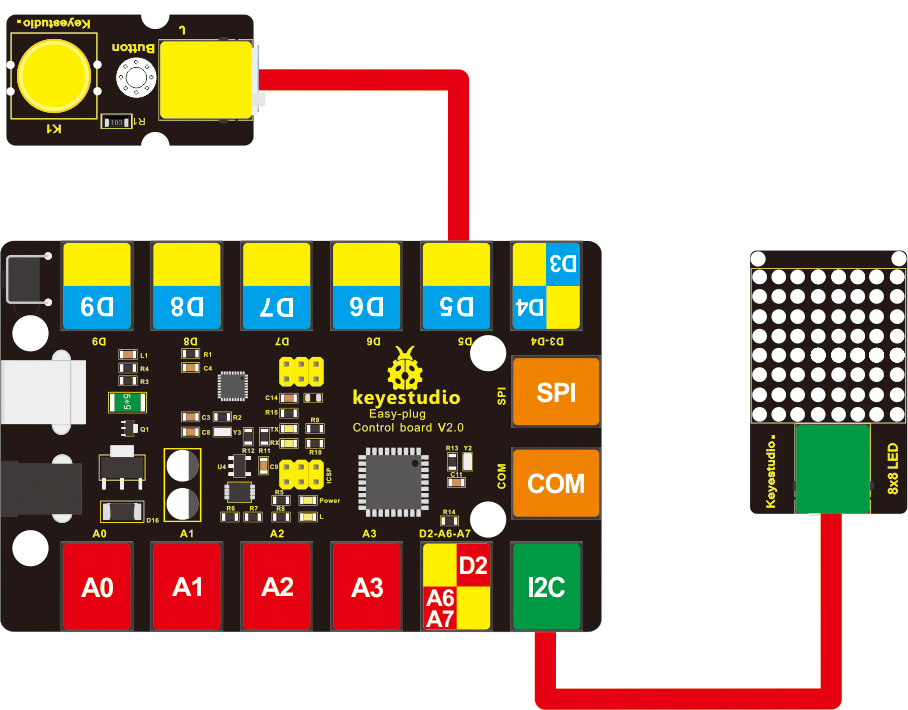
Upload the Code
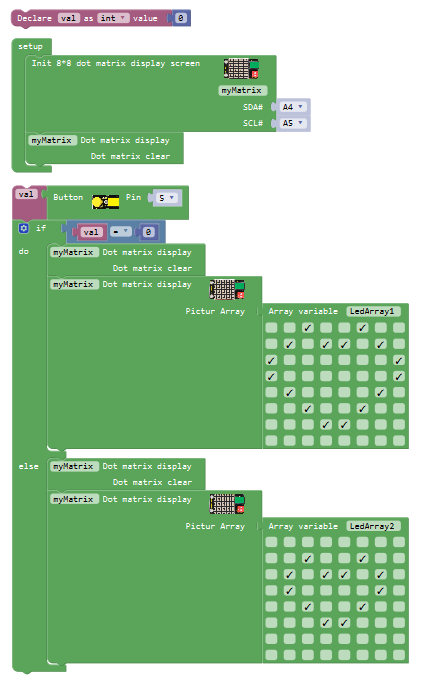
On the Mixly window, drag the blocks to make your own program code, like below.
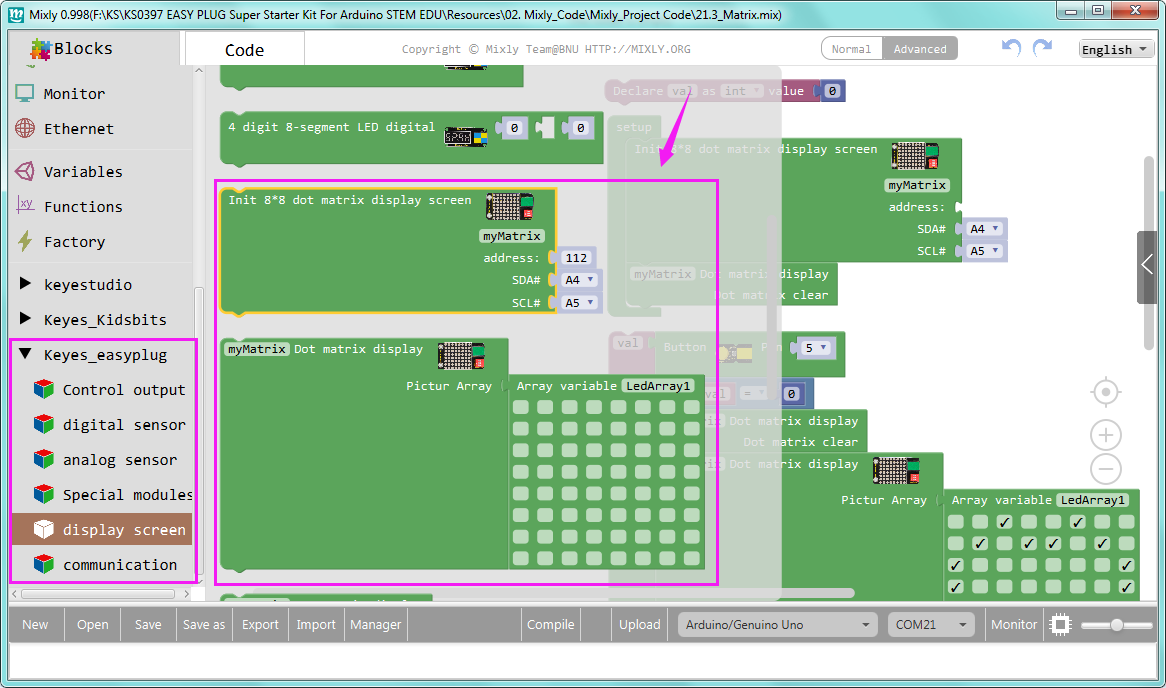
When Mixly code has been written well, you can also click "Code" or click the right side arrow to check out the arduino code. It is very convenient, right?
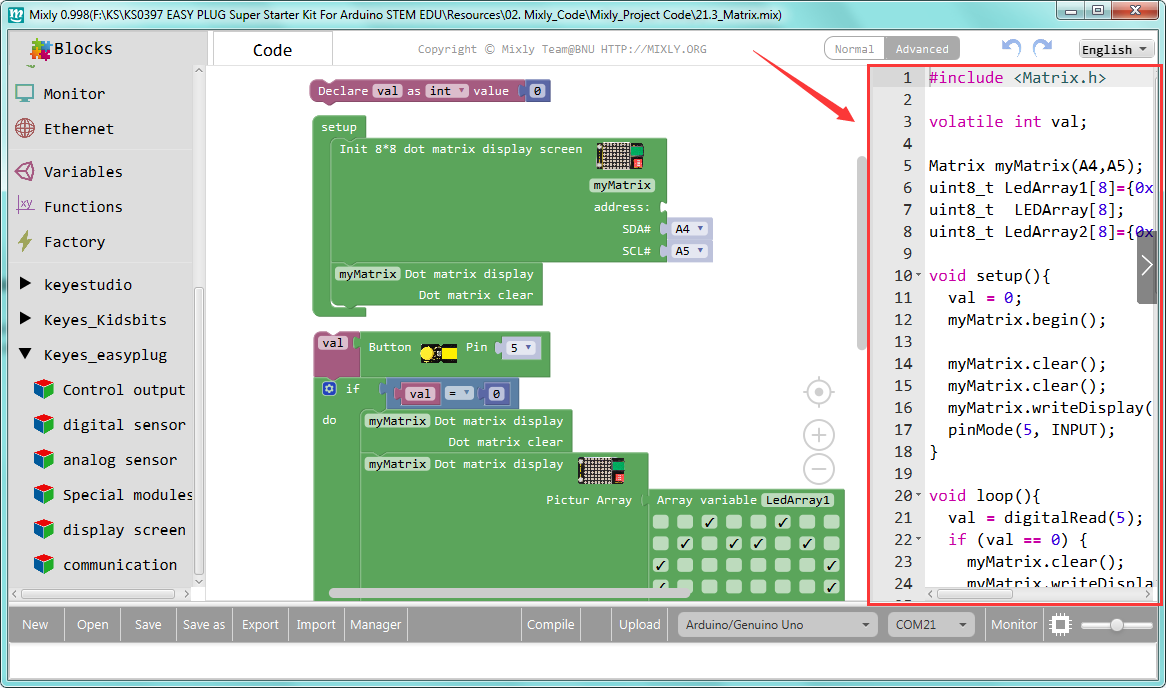
Then select the proper Board (UNO) and COM port; compile and upload the code your control board.
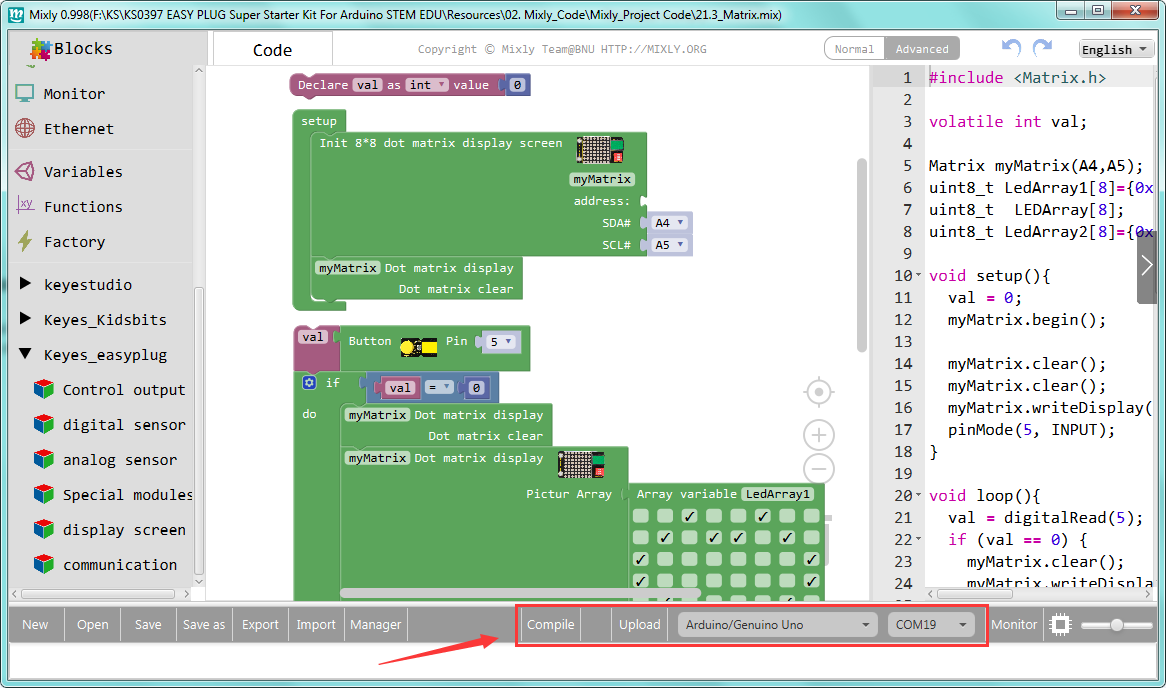
What You Should See
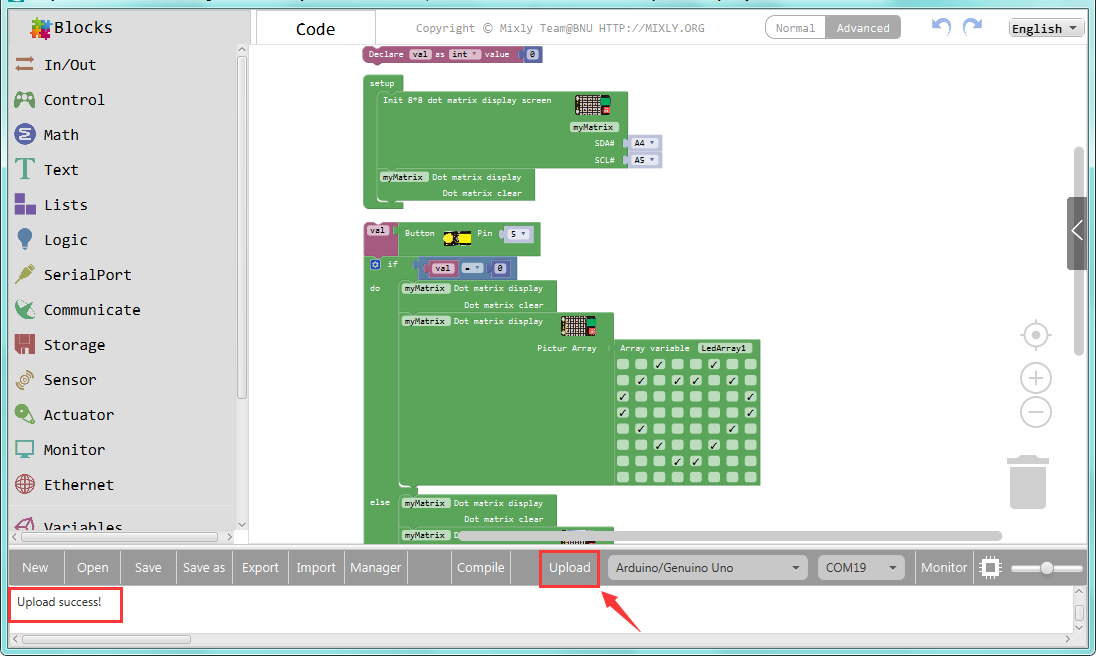
Upload the code successfully, press the button, you can control the matrix show a big heart image or a small one. It seems like a beating heart.
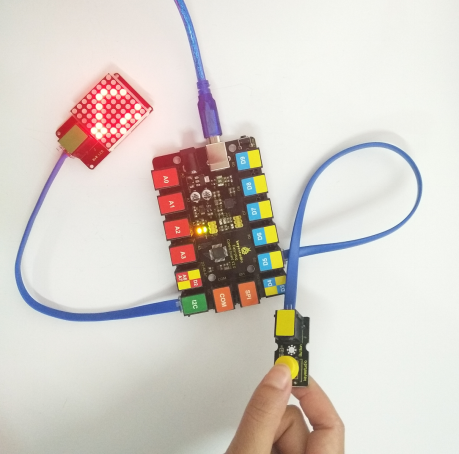
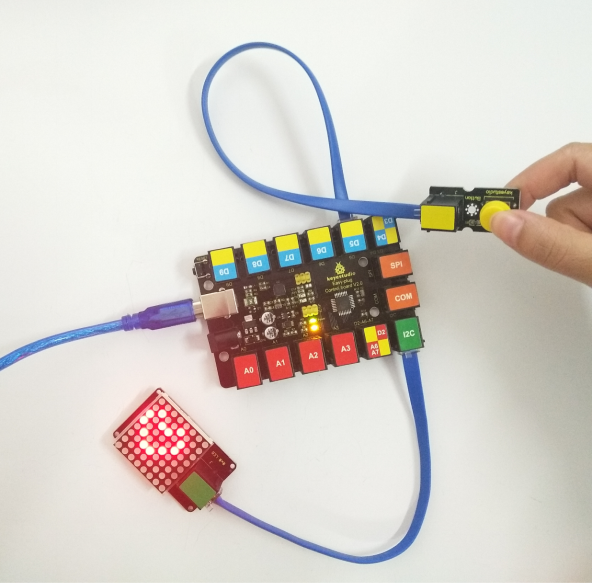
Based on this one, you can extend to do other different projects and share with your intimate friends or families. Enjoy your coding projects!
If you have any questions, please feel free to leave a comment here.
Leave a Reply
Your email address will not be published.Required fields are marked. *
CATEGORIES
TAGS